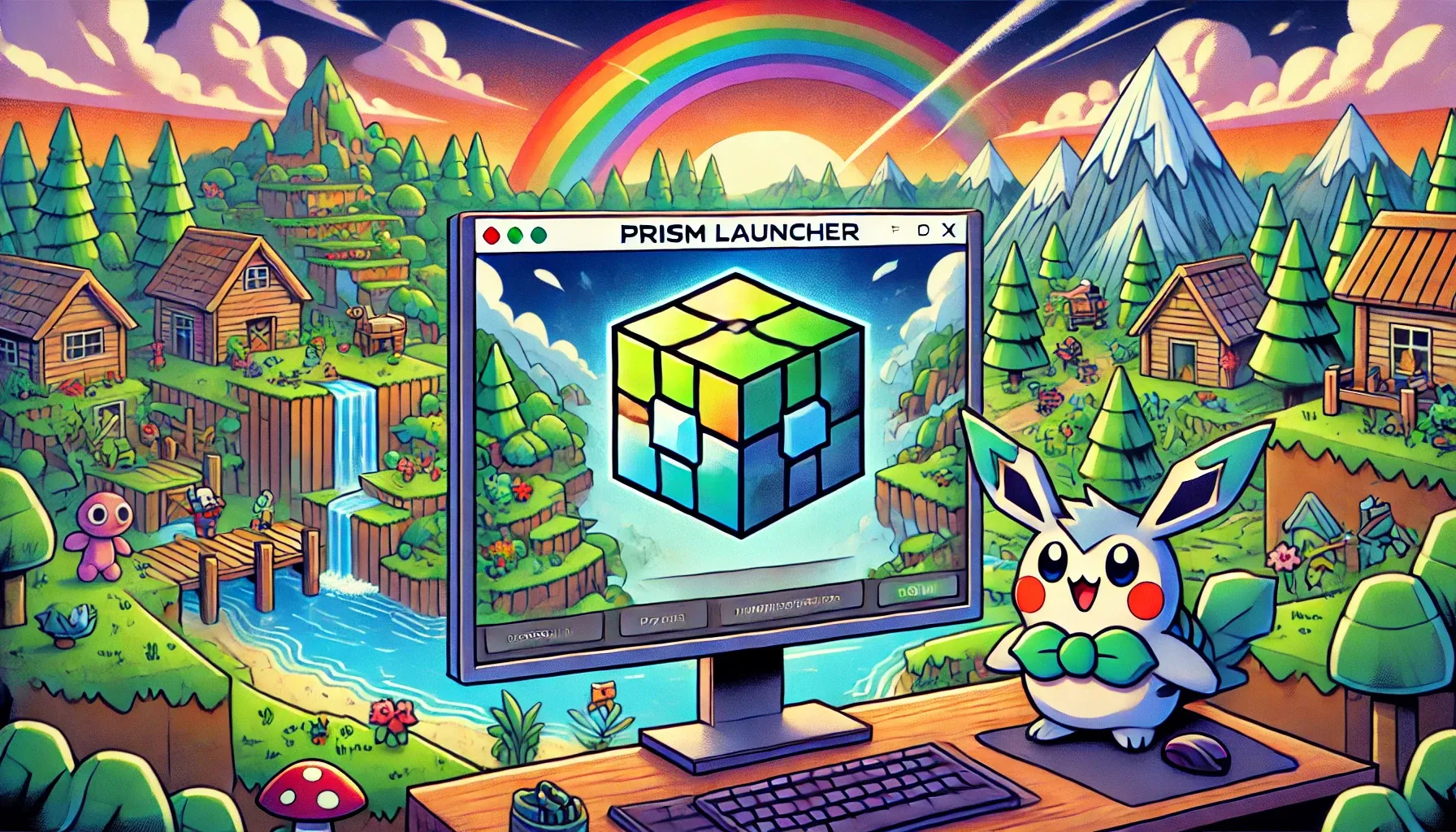Introduction
Are you ready to dive into the exciting world of CobblemonGG? In this guide, we’ll walk you through the steps to install CobblemonGG using Prism Launcher. Follow these simple instructions, and you’ll be playing in no time!
Step 1: Download Prism Launcher
- Visit the Prism Launcher Official Website and download the relevant version of Prism Launcher for your operating system.
- If you downloaded the zip version, extract the zip file to your preferred location. For the executable version, run the setup file to install the launcher.
- Once extracted or installed, run
prismlauncher.exe.
Step 2: Initial Setup
- Select Your Language: When you first run the launcher, you’ll be prompted to select your language.
- Java Path: You’ll need to select the path to your
javawinstance. If you’re unsure, simply select "javaw". - Memory Allocation: It’s recommended to increase your minimum and maximum memory allocation to at least 4096 MiB. You may need more depending on the modpack’s requirements.
- Launcher Theming: Customize your launcher’s theme or leave it as default.
Step 3: Add a New Instance
- You will see a blank page with options at the top. Click on "Add Instance".
- Select "Modrinth" from the categories on the left.
- Search for "CobblemonGG".
- Select the official CobblemonGG modpack and click "OK" to begin the download.
Step 4: Log Into Your Minecraft Account
- Click on "Profiles" in the top right corner.
- Select "Manage Accounts".
- In the new window, click "Add Microsoft" and follow the instructions to log in with your Microsoft account.
Step 5: Start Playing
- Close the settings window after logging in.
- Double-click on the CobblemonGG instance you created to start the game.
- Enjoy your adventure in CobblemonGG!
Conclusion
Installing CobblemonGG via Prism Launcher is a straightforward process. By following these steps, you'll be able to enjoy the unique blend of Minecraft and Pokémon in the CobblemonGG modpack. Happy gaming!
Engagement
Have any tips or tricks for new CobblemonGG players? Share your insights in the comments below! Don’t forget to check out other helpful articles on Cobblemon.GG for more guides and updates.