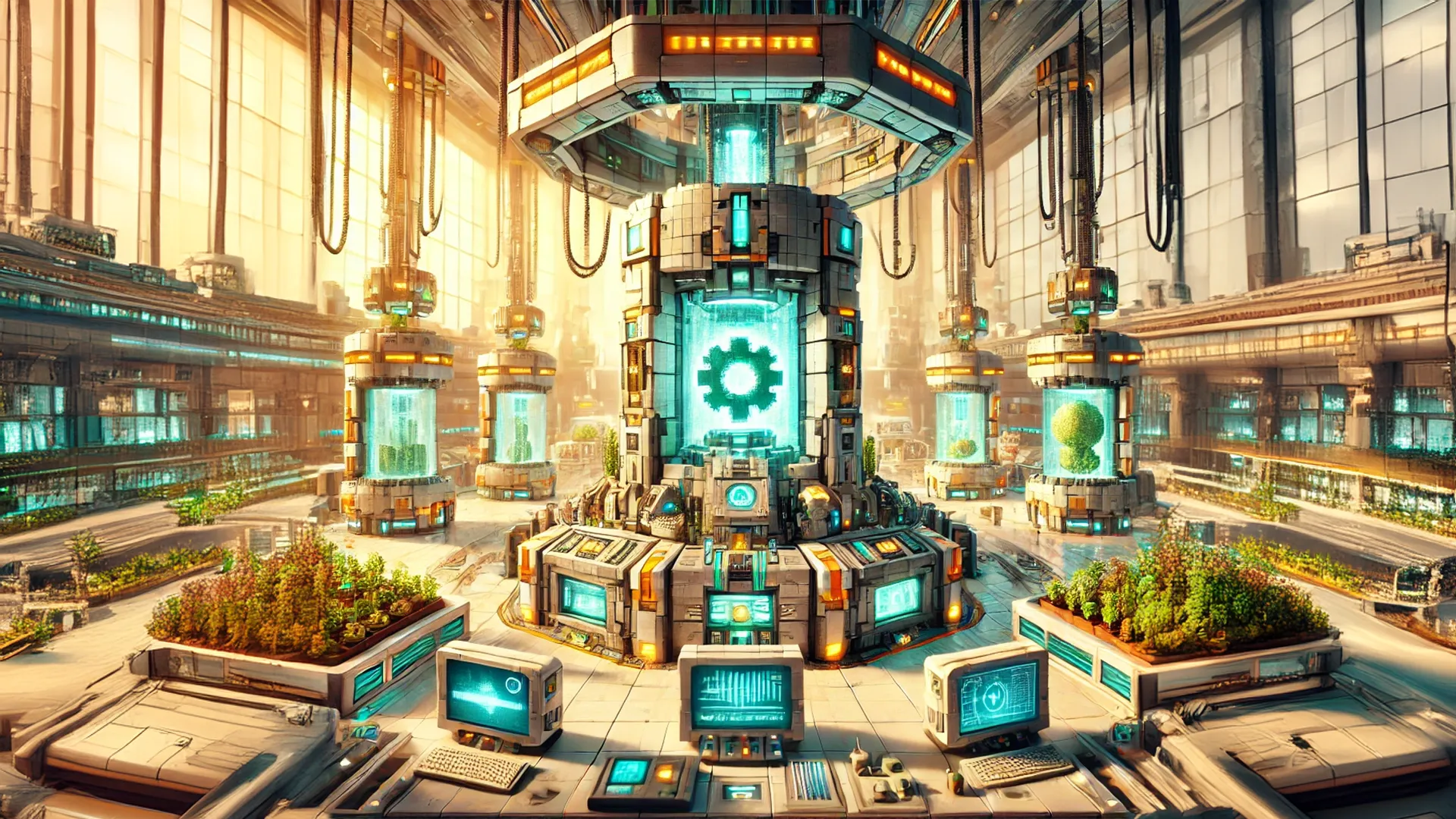This guide will walk you through the components, crafting, and usage of the Resurrection Machine, ensuring you can revive your fossils into living, breathing Pokémon.
Components of the Resurrection Machine
The Resurrection Machine is a sophisticated structure composed of three essential blocks: the Fossil Analyzer, the Data Monitor, and the Restoration Tank. When assembled correctly, the machine emits an electrical sound, signaling its readiness for use.
Fossil Analyzer
The Fossil Analyzer is a critical component that holds the fossils to be revived. It can be crafted with the following materials:
- Recipe:
- Cobbled Deepslate
- Amethyst Shard
- Iron Ingot
- Glass
- Redstone Dust
Properties
- Stack Limit: 64
- Tool: Pickaxe
- Hardness: 5
- Blast Resistance: 6
- Flammable: No
Data Monitor
The Data Monitor displays the progress of the embryo development within the Restoration Tank. It can also interact with a Redstone Comparator to provide a visual cue of the progress.
- Recipe:
- Iron Ingot
- Copper Ingot
- Glass
- Redstone Torch
Properties
- Stack Limit: 64
- Tool: Pickaxe
- Hardness: 5
- Blast Resistance: 6
- Flammable: No
- Light Level: 0 (inactive) / 15 (active)
Restoration Tank
The Restoration Tank is where the fossil embryo grows, requiring organic material to function. This tank is the heart of the Resurrection Machine.
- Recipe:
- Iron Ingot
- Glass
- Composter
Properties
- Stack Limit: 64
- Tool: Pickaxe
- Hardness: 5
- Blast Resistance: 6
- Flammable: No
Using the Resurrection Machine
To revive a fossil, follow these steps:
- Fill the Restoration Tank: Add organic materials totaling a value of 64. These materials can range from seeds and fruits to more rare items like Golden Apples or Dragon Eggs. A detailed table of organic material values is provided later.
- Insert the Fossil: Place the appropriate fossil or fossils into the Fossil Analyzer. Fossils can also be inserted using a hopper for convenience.
- Monitor the Progress: The Data Monitor will display the embryo's development progress. The embryo will take approximately 12 minutes to fully grow.
- Claiming the Pokémon: Once the embryo is fully developed, you can break the Restoration Tank to release the Pokémon as a wild creature or right-click with a Poké Ball in hand to add the Pokémon to your party. Note that only the player who started the process can claim the Pokémon immediately after revival.
Organic Material Values
Different items provide varying amounts of organic material. Here's a breakdown:
Value 1
- Wheat Seeds
- Beetroot Seeds
- Melon Seeds
- Pumpkin Seeds
Value 2
- Dried Kelp
- Melon Slice
- Paper
Value 4
- White Dye
- Dead Bush
- Roasted Leek
Value 8
- Red Mint Seed
- Baked Potato
- Chorus Fruit
Value 16
- Cookie
- Sugar
- Crimson Roots
Value 32
- Nether Sprouts
- Twisting Vines
- Weeping Vines
Value 64
- Wheat
- Glow Berries
- Kelp
Value 256
- Golden Carrot
- Honeycomb
- Sugar Cane
... and many more, including rare items like Enchanted Golden Apples and Dragon Eggs which offer the highest value.
Conclusion
The Resurrection Machine is a fantastic tool for any Cobblemon trainer looking to bring ancient Pokémon back to life. With a bit of crafting and the right materials, you'll be reviving fossils and expanding your Pokémon collection in no time. Happy reviving!
For more detailed guides and tips, be sure to check out other articles on Cobblemon.GG and share your experiences!